
HR & Identity Management: A Cluster of Endless Opportunities
Explore the significance of identity management in human resources and how businesses can benefit by integrating an effective identity management solution.
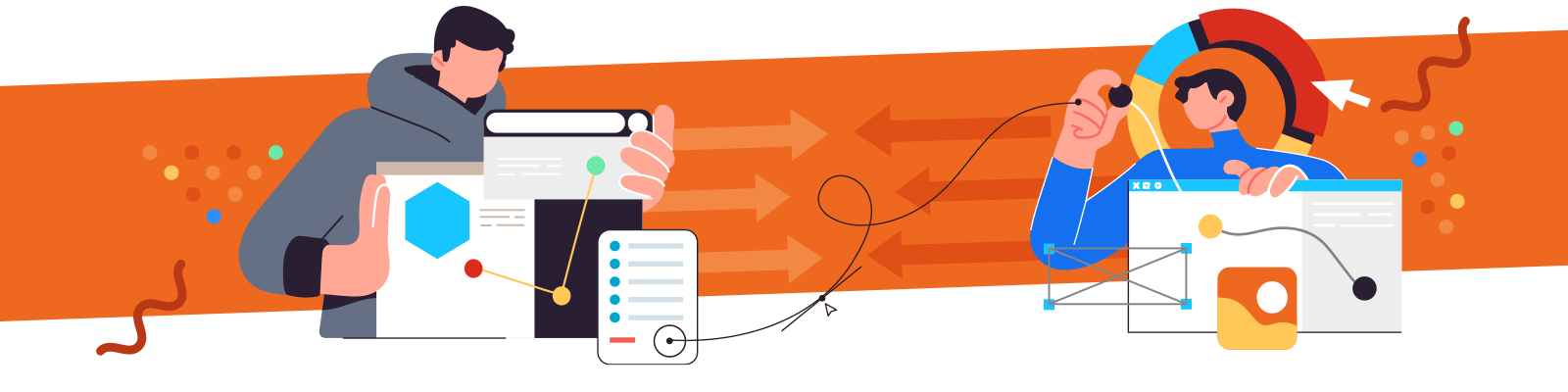
Often, managers look for an all-in-one tool where everything needed to run a business can work simultaneously. Each company has unique needs and unique distractions. That’s why a stack of custom-tailored tools might be better for productivity.
Online communities are an excellent resource for learning about business strategy.
That’s where tweets sharing the latest productivity stacks to boost efficiency and inspiration at work are emerging all the time.

Reading up on these word-of-mouth endorsements from peers is a great place to start researching new tools. Here is a detailed compilation of tools and services that small business owners across various niches say help their productivity.
Productivity tools are time-savers.
They declutter the digital workspace and allow for the automation of a handful of processes. These apps can be used in any type of business, regardless of its niche, but should provide the following benefits:
Small business owners should explore apps that cater to their needs, such as marketing efforts, time tracking, communication, project management, content marketing, employee monitoring, etc.
Many ask, isn’t most of this functionality covered with a CRM system?
Even with the best CRM software, there will be certain features missing. On top of that, it isn’t always easy for a small business to justify the price.
The list below covers apps that small businesses could adopt a-la-carte and use to optimize their work instead of an expensive platform.
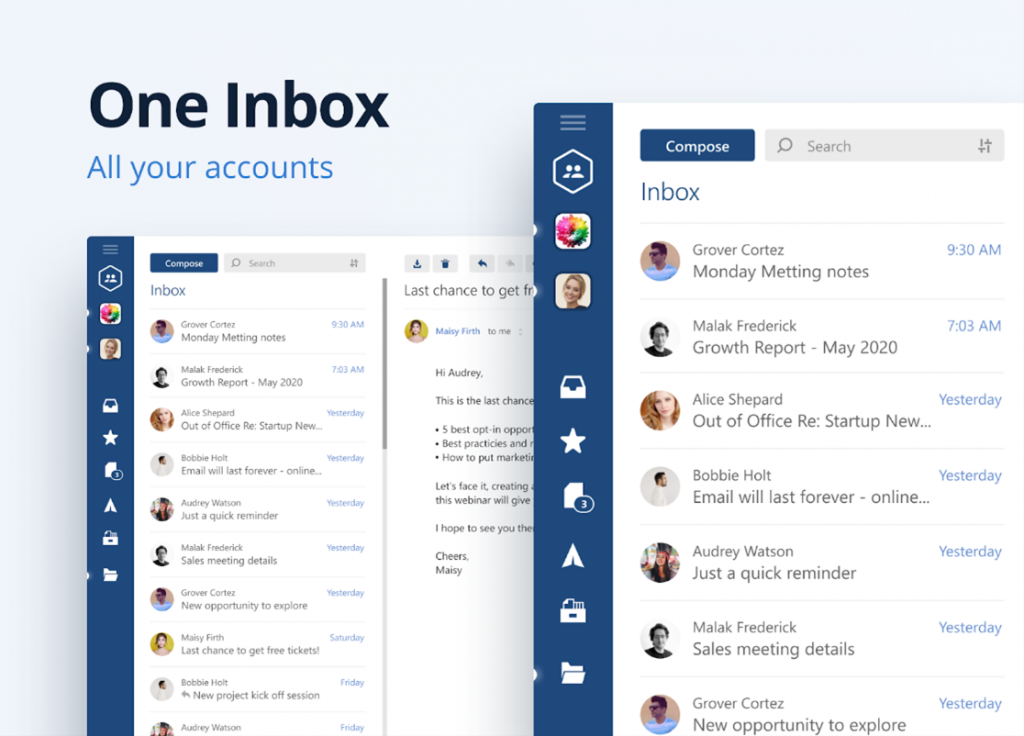
When running a business, team members communicate with customers, suppliers, and employees, no matter how small. As a result, the likelihood of managing more than one email account per person is extremely high.
Mailbird helps its users manage multiple email accounts in one place so they can check and respond to emails without feeling overwhelmed. Add any email from nearly any provider via IMAP or SMTP.
The interface is clean and customizable, allowing for dark mode, personalized hotkeys, or adjustable notification settings. The desktop app also integrates with myriad tools, including Slack, Whatsapp, Dropbox, Asana, and Evernote, for a full suite experience without opening a million tabs.
Mailbird comes with two distinct plans tailored for personal use or business use. They also feature a ‘Pay Once’ option for those who know they’ll want to renew their subscription indefinitely.
Note: There is a discount for first-time shoppers at the moment:
Mailbird is fully available on Windows desktop, with a Mac version to be released soon. An app for mobile is on their roadmap as well.
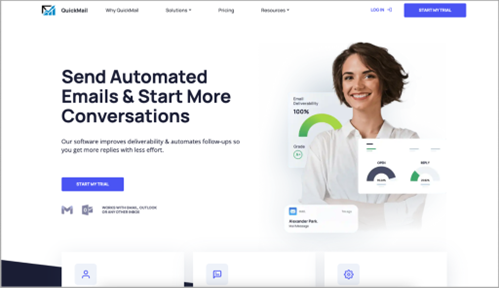
Email campaigns are a daunting task at first without a CRM with email marketing capability.
On the other hand, small businesses don’t need an all-in-one app to reap the benefits of customer retention, efficient workflows for marketing efforts, or a consistent source of web traffic.
Quickmail is a product that helps sales and content marketing teams understand the benchmarks needed for cold email and determine when and how to scale up their efforts.
Their product is for managing prospects, sending out personalized emails, and ensuring email deliverability works as it should.
Quickmail works with Gmail, Outlook, and any other inbox.
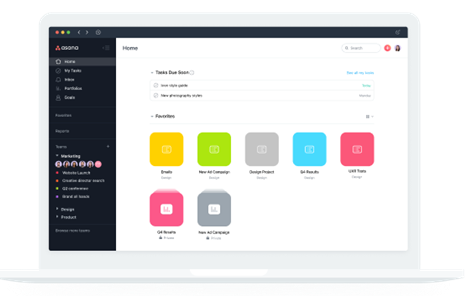
Asana brings project planning and management into one tool that can be used easily by business owners and their teams.
The tool can be used both on desktops and smartphones.
It works as a reminder, calendar, to-do list, and notes app. It integrates with programs like Mailbird, Calendly, and dozens of other apps.
Create tasks and sub-tasks, visualize projects on mind maps, and monitor deadlines and project progress, and team members’ tasks progress.
Asana provides four main subscription plans based on the team’s needs and size:
Asana is accessible through its web version and iOS or Android devices.
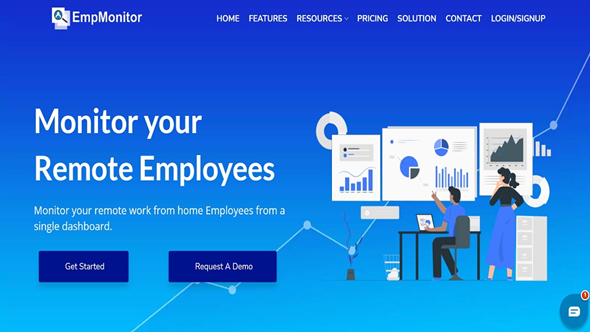
For businesses that handle sensitive information, security protocols are paramount.
A product that monitors employees ensures that no exceptions are made to a single one of the company’s data-related policies is worth considering.
EmpMonitor is an employee monitoring tool to help employees show accountability for their work and provides actionable data for leadership teams to use when assessing security, progress, and performance.
The tool equips teams with special alerts and notifications for potential breaches of confidentiality, automates hours tracked to payroll, and has several other features for monitoring employees should productivity be a concern.
EmpMonitor caters to all businesses through five plans, and their costs are based on the size of the team:
EmpMonitor is a web-based software that can be used on Windows, Mac, and Linux.
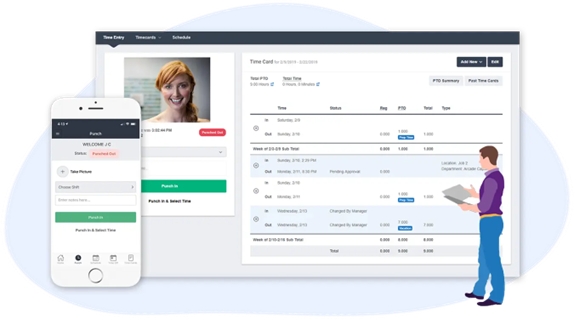
Perhaps the organization doesn’t need to monitor remote employees with the “Big Brother” idea potentially looming over their heads but does want to free up some time dealing with payroll.
Buddy Punch is a time tracking software that tracks employees’ working hours, covering PTO accruals, geofencing, and overtime tracking.
When payday comes, employers can simply forward the reports to the payroll providers with which Buddy Punch integrates and other services like QuickBooks, ADP, & SurePayroll.
All its features are packaged into three plans (all of which include a free trial):
Available on browsers and their respective Google, Android, and iOS apps.
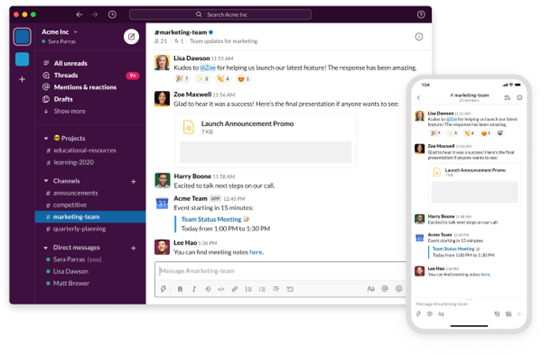
Slack is acclaimed as one of the most effective communication tools for business, significantly improving its users’ productivity.
Based on a client’s needs when using Slack, it is possible to create separate communication channels dedicated to a project or department or to offer customer service. It’s not just for company communications either. One can join community slack channels outside their organization to get second opinions or network with other industry go-getters.
Slack significantly reduces the number of phone calls and emails.
Features such as calendar management and real-time synchronization, as well as integration capabilities, make it a must for teams.
Slack provides its users with three plans:
You can benefit from Slack functionalities on Android, Mac, iOS, and Windows platforms.
These apps are easy to include in a stack for small teams seeking to amp up productivity but aren’t looking to break the bank.
A word to the wise, it’s prudent to always consider the features, integrations, cost, and availability of the product before signing on the dotted line.
Free trials are an excellent way to make sure the features will actually contribute to your productivity. Some apps offer demos, support, or a knowledge base for easy onboarding.
Hopefully, this list sparked some ideas for avoiding distractions and having a custom-built productivity stack.
Browse our curated list of vendors to find the best solution for your needs.
Subscribe to our newsletter for the latest trends, expert tips, and workplace insights!

Explore the significance of identity management in human resources and how businesses can benefit by integrating an effective identity management solution.

When a company has a reputation as a revolving-door employer, it becomes challenging to attract top talent, affecting the whole workforce dynamic. Thus, it is vital to understand what work turnover is, how to deal with it, and, better yet, prevent it from happening.

Explore the dynamic trends of online learning systems and technology and their role in shaping professional transitions.

Equip your HR team with essential statistics in HR technology that will empower you to make informed decisions for your organization’s success.
Shortlister Connect is a tool specifically designed to be utilized by the HR and Procurement/Sourcing teams within mid-size, large and jumbo employers. Shortlister Connect allows these teams to efficiently research & identify their optimal vendor partners, track existing vendor relationships & performance and “connect” with other employers to share successes and vendor experiences.
If you are not on the HR or Procurement/Sourcing team within an employer with over 200 employees, you will not be granted access to Connect. Examples of individuals that would not be granted access include, but are not limited to: vendors, students, practitioners, researchers, other non-employers or anyone that is unwilling to identify themselves will not pass our vetting criteria. If you are a consultant, Shortlister offers a specialized product for consultants, called Shortlister Select. You can email Tom Ciccotti at tciccotti@myshortlister.com to learn more about Shortlister Select.
***Shortlister retains the exclusive right to grant or deny access to any party to ensure the privacy of the vendors in our system.
Please login with your LinkedIn Credentials
Used by most of the top employee benefits consultants in the US, Shortlister is where you can find, research and select HR and benefits vendors for your clients.
Shortlister helps you reach your ideal prospects. Claim your free account to control your message and receive employer, consultant and health plan leads.